License GPLv2
Intelligent AI agent for your WordPress site
- Advanced RAG system
- Fine-tuning capabilities
- Standard chat interface
- Multi languages
- License GPLv2
Additional Services
Optional professional services to enhance your experience
Initial Training Setup
- Expert content review and selection
- Custom fine-tuning strategy
- Model training and optimization
- Performance testing
- Knowledge base structuring
Custom Chat Interface
- Branded chat interface
- Custom color scheme
- Tailored UI/UX design
- Custom chat bubble style
- Advanced positioning options
Frequently Asked Questions
IntelliWP is a completely free and open-source WordPress AI plugin that revolutionizes how websites interact with visitors. Unlike traditional WordPress plugins, IntelliWP creates an intelligent agent for WordPress that uses advanced OpenAI fine-tuning technology and RAG (Retrieval-Augmented Generation) architecture to train a specialized language model with your website\'s unique content. Our WordPress AI agent plugin goes beyond simple chatbots by creating a truly intelligent assistant that understands your business, products, and services. It extracts and processes content from your WordPress posts, pages, and files to build a comprehensive knowledge base. Key features include training with your specific content, RAG implementation for enhanced accuracy, AI website assistant capabilities for customer support, professional deployment for businesses, enterprise solutions for large organizations, and complete open-source codebase for transparency and customization.
IntelliWP operates through a sophisticated dual AI architecture WordPress system built into this free plugin that combines content extraction, AI training, and intelligent response generation. The process includes: automated content extraction from posts, pages, and uploaded documents; AI enhancement using OpenAI\'s API to generate question-answer variations; fine-tuning process that creates a specialized model; and RAG implementation that ensures responses are grounded in your actual content. Deployment is simple: standard WordPress installation, universal AI agent deployment across your entire site, easy shortcode integration with [intelliwp_chat], two different chat interfaces that match your brand, and website management capabilities. IntelliWP is a free WordPress AI plugin that transforms your static website into an interactive, knowledgeable assistant capable of handling customer inquiries, providing product information, and guiding users through your services 24/7.
No, IntelliWP is specifically designed as a user-friendly WordPress AI plugin that requires minimal technical expertise. Our free AI agent for WordPress prioritizes simplicity while delivering professional capabilities. The setup process includes standard WordPress installation through admin dashboard, one-click activation, intuitive settings panel, automated content scanning and processing, and pre-configured RAG WordPress settings. No coding is required: setup through guided wizards, AI automation with preset configurations, management through intuitive controls, built-in templates for customer service, and open-source flexibility for developers who want customization. It includes comprehensive documentation, video tutorials, community forums, templates and examples, plus free community support. Whether you\'re a small business owner or managing an enterprise deployment, this free WordPress plugin makes advanced AI technology accessible to everyone without any coding knowledge.
Yes, an active OpenAI account with a valid API key is essential for IntelliWP\'s WordPress AI plugin functionality. Our free intelligent agent WordPress plugin leverages OpenAI\'s advanced AI models for agent training and response generation. You need an active OpenAI account, a valid API key, and API credits for training processes and ongoing operations. OpenAI charges for fine-tuning (required for agent training), model queries (each assistant response), training data processing, and AI enhancement. To get started, create your OpenAI account at openai.com, generate your API key, install and configure the plugin with your key, and begin the training process. Keep your API key secure, monitor usage for high-traffic sites, and consider enterprise plans for larger-scale implementations.
Obtaining your OpenAI API key for WordPress AI agent functionality is a straightforward process essential for your intelligent agent WordPress to access OpenAI\'s advanced AI capabilities. First, visit openai.com and create your account, verify your email address, and complete the account setup. Then, add a payment method (required for API access), set up billing preferences, and review pricing. To generate the API key, log into your OpenAI dashboard, navigate to the "API Keys" section, click "Create new secret key," and copy it immediately (it won\'t be shown again). Finally, access your WordPress AI plugin settings, paste the API key in the designated field, test the connection, and begin your agent configuration. Always keep your API key secure and private, regularly rotate keys for security, monitor usage for cost control, and consider OpenAI\'s enterprise plans for higher limits in enterprise implementations.
The "Invalid API Key" error is common when setting up IntelliWP. First, verify that you\'ve copied the complete API key from OpenAI without extra spaces and that the format matches OpenAI\'s standard (starts with "sk-"). Navigate to WordPress Admin → IntelliWP → Settings, clear the existing API key field completely, paste the fresh API key, and save the plugin settings.
Also confirm that your OpenAI account is active and verified, with a valid payment method and sufficient credits. If the problem persists, check if your hosting provider blocks OpenAI API requests, update the plugin to the latest version, and review WordPress error logs. For enterprise implementations, consider setting up connectivity monitoring and regular key rotation for enhanced security.
The Training Data Editor is an advanced feature within the IntelliWP WordPress AI plugin designed for users who want granular control over their WordPress AI agent training process. This powerful tool allows direct manipulation of the JSON training dataset that powers your intelligent agent WordPress, including editing question-answer pairs, modifying conversation flows, and fine-tuning RAG WordPress data structures.
This tool is ideal for developers, AI specialists, and content strategists working with enterprise WordPress AI agent implementations who want to refine responses for brand consistency, add technical terminology, create multilingual content, or develop specialized workflows. The editor includes safety features like automatic backup of original data, version control for training datasets, and rollback options to protect your configurations.
The AI Enhancement feature is a powerful capability within the IntelliWP WordPress AI plugin that automatically expands your training dataset by leveraging OpenAI\'s advanced language models. This feature sends your existing site content to the OpenAI API, which then generates multiple variations of questions and answers based on that content, significantly enriching your wordpress agent training data.
For example, if your content mentions "WordPress installation," the enhancement might generate variations like "How do I install WordPress?", "What\'s the WordPress setup process?", and "Can you guide me through WordPress installation?" This ensures your intelligent wordpress agent can understand and respond to different ways users phrase their queries. This feature consumes additional OpenAI API tokens, which may increase your operational costs, but the improved response quality and coverage typically justify the investment, especially for enterprise wordpress agent deployments.
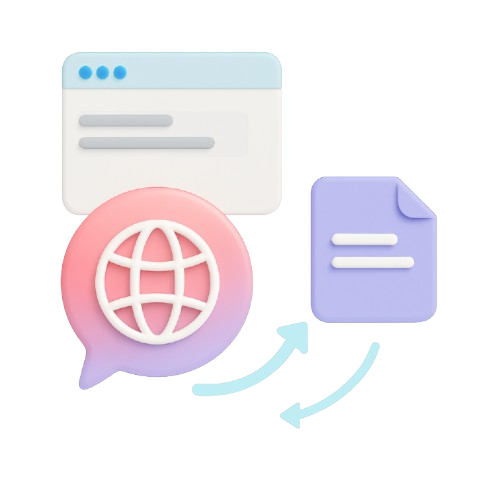
WP AI That Gets You
Empower your visitors with instant, accurate answers and seamless access to your content's knowledge.
Contact to download